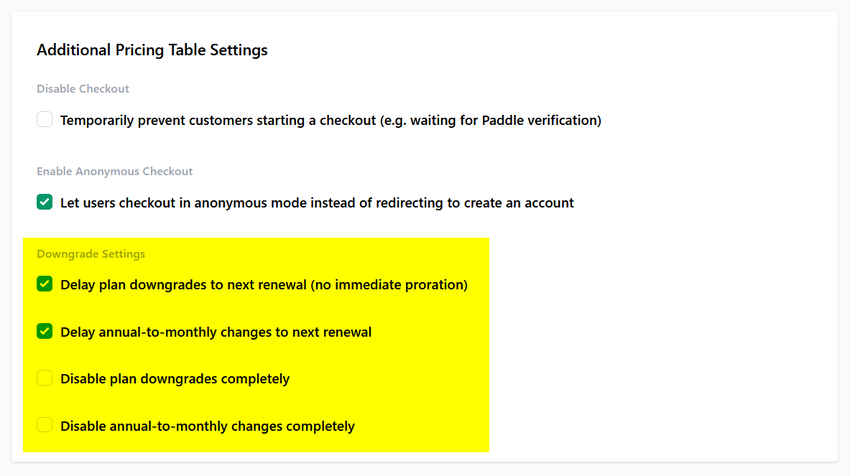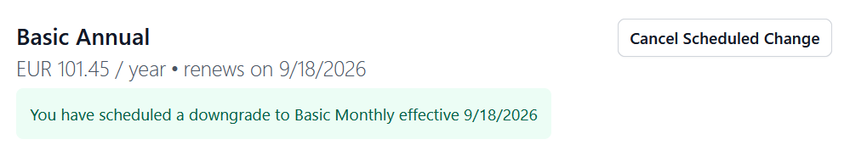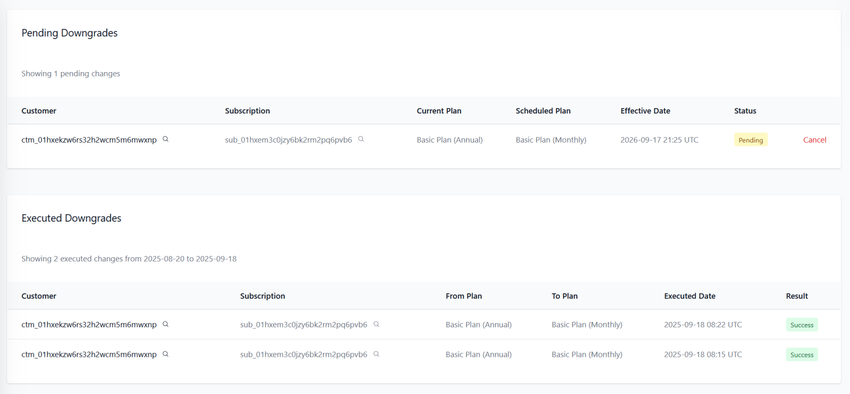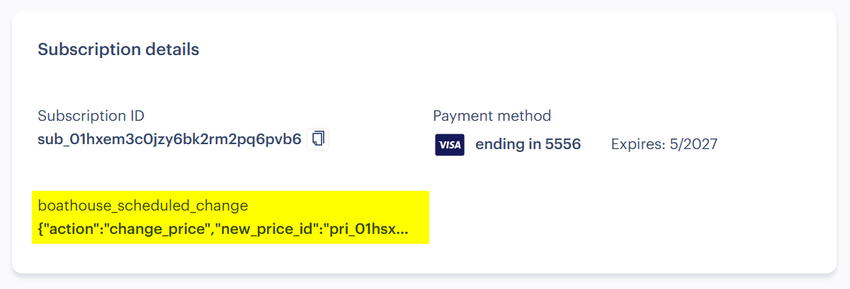Today we added deep linking to the Boathouse - the advanced customer portal for Paddle. This makes it easier than ever to guide customers directly to the right place, at the right time from your app.
They are based on our existing secure one-click links, but now allow you the possibility to switch to different screens in the portal directly, pre-fill information like a plan change and more .
This is especially useful when you're pointing them to a specific action in a support flow, marketing email, or upgrade campaign. or use cases like:
- Send upgrade campaigns that land customers directly in the “confirm plan change” screen with the new plan pre-selected.
- Guide support tickets by linking straight to the subscription or billing action a customer needs to resolve (Did you know Boathouse also has a plugin for Helpscout?).
- Streamline retention flows by linking directly to cancel-downgrade reversal or pause screens.
- Simplify billing tasks like payment method updates or invoice lookups.
Fewer clicks, less confusion, and a smoother path from intent to action.
How it works
Deep linking is built on top of the existing portal URL structure. You’ll still generate a signed, expiring link with your portalId, customerId, and HMAC signature. But now you can append navigation parameters that tell the portal exactly where to go once opened:
-
a→ tells the portal which action to open (e.g.change_plan,pause_subscription,list_invoices) -
subscription_id→ pre-selects a specific subscription -
target_price_id→ pre-selects a specific plan/price for upgrade/downgrade
You can even combine them to go all the way from selecting a subscription to pre-selecting a new plan to showing the confirmation screen in a single click.
Example use cases
-
Upgrade email campaign:
...&target_price_id=pri_pro_annual&a=confirm_change_plan
Opens directly in “Confirm upgrade to Pro Annual.” -
Support assistance:
...&subscription_id=sub_XYZ&a=change_billing_information
Jumps to the billing update screen for the exact subscription the customer is asking about. -
Retention offer:
...&subscription_id=sub_XYZ&a=cancel_downgrade
Lets customers keep their current plan with one click.
Security
Deep linking doesn’t change the portal’s authentication model. All links must still carry a valid signed token with the required parameters (p, c, s, e) (or use the Boathouse API to get the pre-signed portalUrl for a customer). The new parameters are navigation-only and don’t weaken security isolation as customers can still only act on their own subscriptions. Invalid or mismatched IDs are simply ignored.
Getting started
Deep linking is available now for all portals. You’ll find full details and implementation examples in the documentation.
Whether you’re running a campaign, solving a support issue, or making billing tasks easier — deep linking makes the customer journey shorter, smarter, and smoother.